Google Unveils Major Android Auto Update: Key Features You Need to Know
Google has just released a significant update for Android Auto, bringing a range of exciting new features designed to enhance the in-car experience for drivers. This update marks an important step forward as Google continues to improve its in-car software, making it smarter, more user-friendly, and safer.
Whether you’re already familiar with Android Auto or are just getting started, the latest update offers valuable improvements that will make your time on the road even more enjoyable. Let’s take a closer look at the key updates and what you can expect from the latest release.
Key Features of the New Android Auto Update
Sleek, Simplified User Interface (UI)
One of the standout changes in this update is the redesigned user interface. Google has focused on creating a cleaner and more intuitive layout, allowing drivers to access important features with ease. The updated UI reduces on-screen clutter, improves visibility, and ensures essential information is displayed clearly while you’re on the move.
Wider App Integration
Android Auto continues to expand its app ecosystem with this update. There is now even greater support for third-party applications, including popular music, navigation, and messaging apps. Services like Spotify, YouTube Music, and Google Maps have all received performance boosts, with faster loading times and smoother operation. The update opens up more possibilities for drivers, enhancing convenience and entertainment options on the road.
Enhanced Voice Command and Google Assistant Features
Google Assistant is at the heart of Android Auto, and this update brings significant improvements to voice command functionality. The system now better understands natural language, allowing drivers to use voice commands for a broader range of tasks, from adjusting climate controls to setting navigation routes. The enhanced voice recognition also ensures a smoother, hands-free experience.
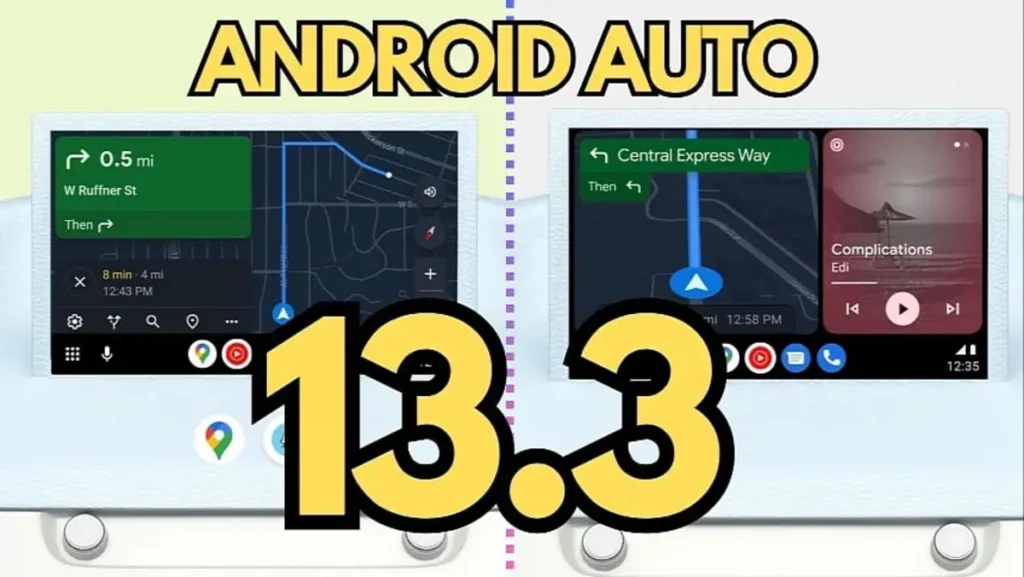
Improved Wireless Android Auto
For users with compatible vehicles and smartphones, the new Android Auto update improves wireless connectivity. If your car supports wireless Android Auto, you no longer need to physically plug in your phone to connect. This wireless feature offers greater convenience, allowing you to seamlessly connect your device to your car’s infotainment system without the need for cables.
Safety-Focused Driving Mode Enhancements
The update includes several features focused on improving safety. The driving mode now highlights important notifications, such as incoming calls, text messages, and turn-by-turn navigation instructions, ensuring that drivers stay informed without distractions. These adjustments help minimize the need to take your eyes off the road, promoting a safer driving experience.
How to Get the Latest Android Auto Update?
The new Android Auto update is being rolled out gradually, so it might take some time before it becomes available to all users. To check if the update is ready for your device, follow these steps:
- Make sure your phone is running the latest Android version.
- Open the Google Play Store and search for the Android Auto app.
- If an update is available, simply tap “Update” to install the latest features.
Additionally, ensure that your car’s infotainment system is updated to the latest version of Android Auto to take full advantage of these new features.
FAQs About the Android Auto Update
Do I need a new car to use the updated Android Auto?
No, a new car isn’t necessary. The update is compatible with any vehicle that supports Android Auto, whether through a wired or wireless connection, depending on your car’s infotainment system.
Can I use Android Auto wirelessly?
Yes, the update enhances wireless support for Android Auto. However, both your car and phone need to support wireless Android Auto for it to work seamlessly.
What apps are now supported in the Android Auto update?
The update expands support for a wide variety of apps, including popular ones like Spotify, Google Maps, WhatsApp, and YouTube Music. As the app ecosystem continues to grow, you’ll have more options for entertainment and convenience while driving.
How can I activate voice commands with the new update?
To activate voice commands, simply say “Hey Google” followed by your request. You can ask Google Assistant to control various functions, including adjusting your car’s settings, navigating, or playing music, all without taking your hands off the wheel.
Is the update available for all Android phones?
The update is compatible with Android phones running Android 6.0 (Marshmallow) and above. Ensure you have the latest version of Android Auto installed from the Google Play Store.
Conclusion
The new Android Auto update is a major leap forward in enhancing the in-car experience. With a more intuitive interface, expanded app support, better voice functionality, and wireless connectivity, Android Auto is making driving safer and more enjoyable. Be sure to check for the latest update and take advantage of the new features that will elevate your time on the road.
Also Read.
“Unlock NYT Strands Today: Hints, Answers & Solutions for Nov 18!”
Wordle Hints: Today’s Hints and Answer for Nov. 18!
Crack the Code: NYT Connections Hints, Sports Edition & Answers for Nov. 18!
5 Alarming Signs Your Computer Might Be Infected with Malware!








